Featured Image Photo by Roberto Hund from Pexels

Google Keep is a free note-taking/ productivity app developed by Google. It offers integration with Google Drive, Google Now and other Google services, as well as many rich productivity features and collaborative capabilities.
The app is available on the web. It has mobile apps for iOS and Android as well.
Keep offers many rich features. For example,
1. Various tools for taking notes, including text, lists (for to-do lists, grocery lists, etc) images, and audio. You can type, draw, speak or use an image or snapshot for note taking.
2. Reminders – this feature is integrated with Google Now, and allows users to get real time reminders across platforms. Reminders can be time-based or location-based, for example, you can configure Keep to remind you to pick up some books while you’re passing by the bookshop.
3. Text extraction from images using optical character recognition.
4. Voice recordings can be saved or transcribed into notes with voice recognition tools.
5. Single or multi-column view.
6. Colour coding of notes.
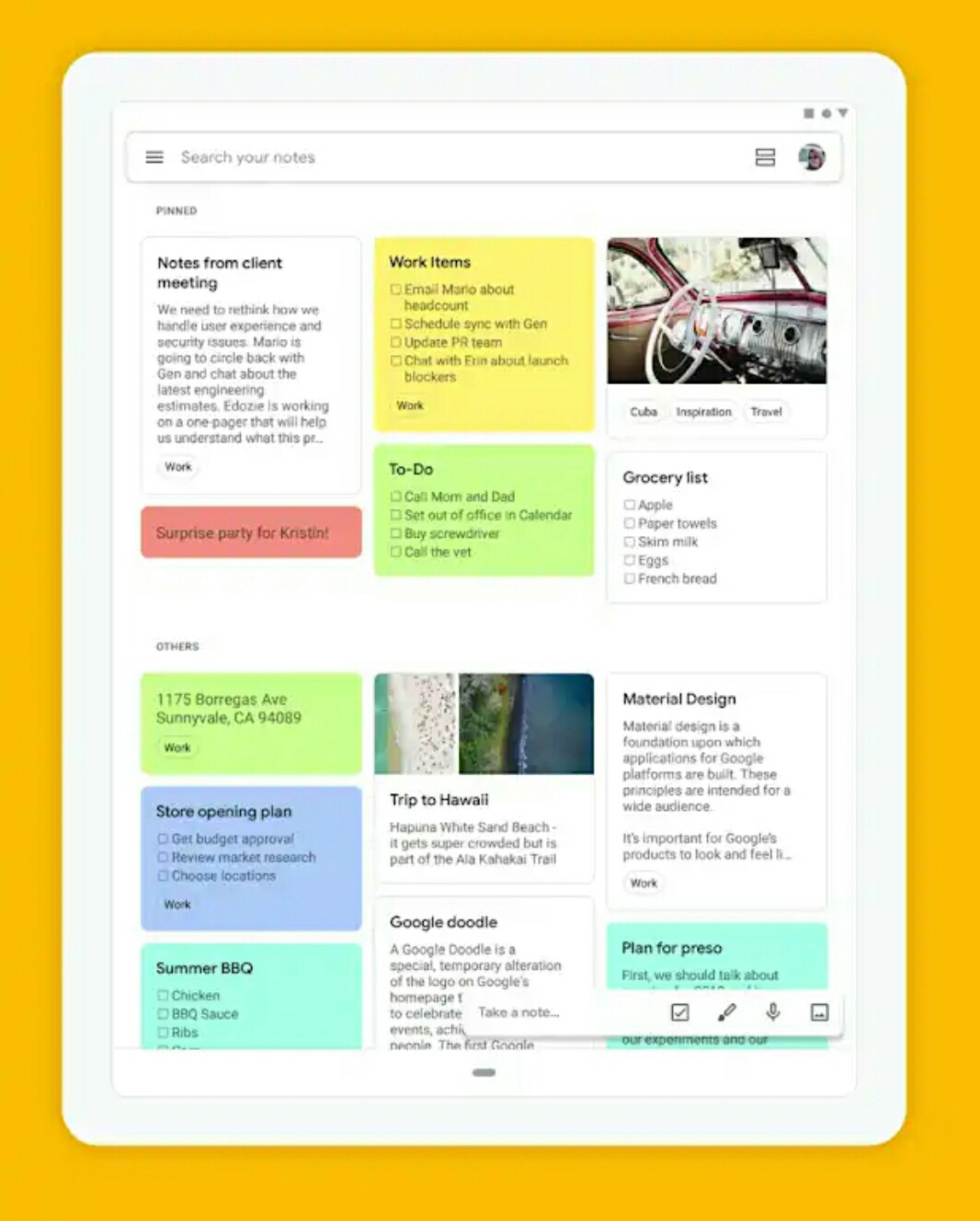
7. Notes can be pinned for priority view.
8. Notes can be grouped or categorised by saving them under different labels.
9. Notes can also be tagged.

10. Notes can be converted to Google Doc.
11. Notes can be shared with other apps.
12. Collaborative feature allows notes to be shared with several users and updated in real time.
13. Google Keep Chrome Extension is available to help you save relevant items to your note as you browse through pages on your browser. This feature is available via the ‘share’ option on mobile Chrome browser and via the ‘save to keep’ option on the desktop Chrome browser.
14. You can also save relevant info and screenshots from other apps to your Keep note via the ‘share’ option of the apps.
15. Various widget options allow different labels or tags to be pinned to the screen of your mobile device for easy access. With this functionality, you can easily take notes on the go.
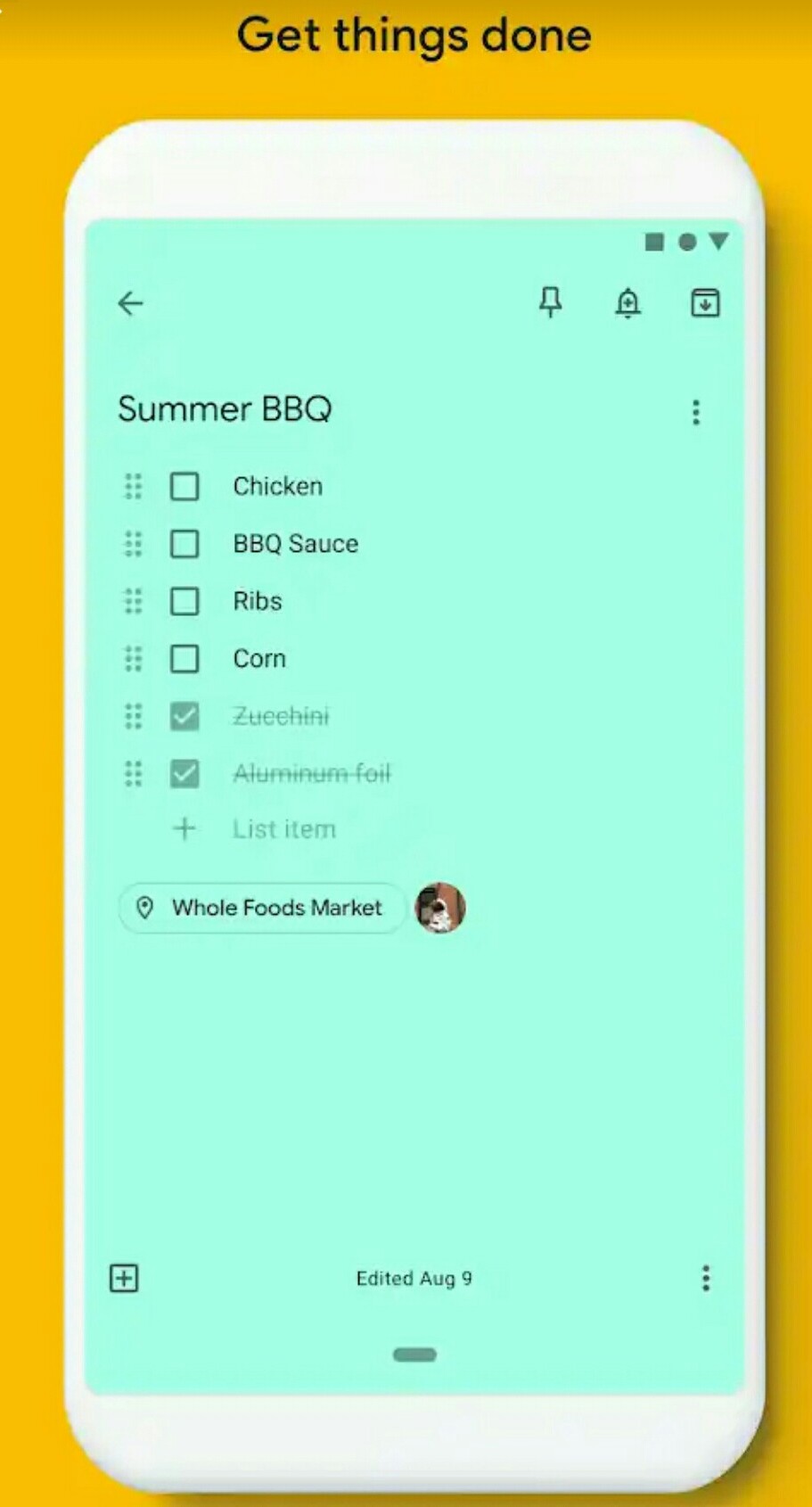
Google Keep is scalable, ie, it can accommodate your growing productivity demands. It is real time, and your notes can be accessed across platforms and from anywhere in the world, as long as there’s internet access.
The app has a beautiful, user-friendly interface. It is very economical to use, as it comes totally free, and it doesn’t take much space on your Google drive. What’s more, it is regularly updated with improved features by Google.
In conclusion, Google Keep is a handy app that will really boost your productivity on the job as a startup hustler or a busy executive. Visit https://keep.google.com/ or simply visit Google Play store to download the app, and don’t forget to thank us later.

